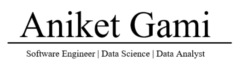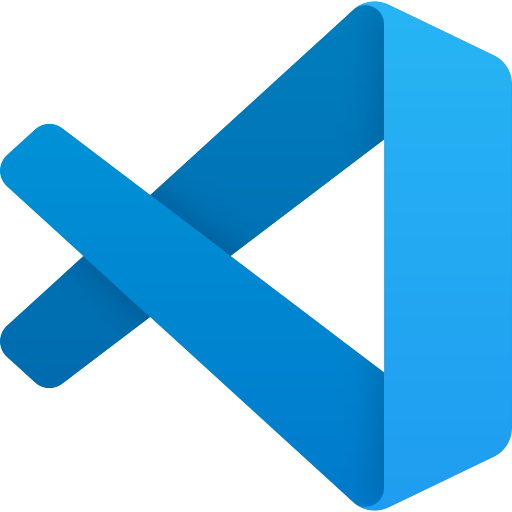The HTML-to-Canvas Project is a powerful technique used in web development that allows the conversion of HTML content into an image, which users can then download. This method is particularly useful in applications such as generating shareable content, creating custom graphics, or saving a snapshot of a webpage. By leveraging HTML, CSS, and JavaScript, developers can dynamically create visually rich content and provide users with the ability to download it as an image file, typically in PNG or JPEG format.
Key Components of the HTML-to-Canvas Project:
HTML and CSS Structure:
- The content to be captured is structured using standard HTML elements and styled using CSS. This can include text, images, and interactive elements like forms. The design can vary in complexity, ensuring the visual appearance meets the desired outcome for the image capture.
JavaScript and HTML5 Canvas:
- JavaScript plays a crucial role in rendering the HTML content onto an HTML5
<canvas>element. Libraries likehtml2canvasordom-to-imageare often used for this purpose. These tools allow the visual representation of the HTML content to be accurately captured and drawn onto a canvas, which is then converted into an image.
- JavaScript plays a crucial role in rendering the HTML content onto an HTML5
Image Generation and Download:
- After rendering the HTML content onto the canvas, it is converted into an image format, such as PNG. JavaScript then facilitates the download of this image, providing users with a seamless way to save the visual content from the webpage.
Applications and Use Cases:
- Custom Meme Generators: Users can create their own memes with text overlays and download them as images.
- Certificates and Awards: Automatically generate personalized certificates that users can download.
- Snapshot of Dynamic Data: Capture snapshots of dynamic or interactive data, such as charts or forms, for reporting purposes.
The HTML-to-Canvas Project empowers developers to create interactive and user-friendly experiences, making it easy for users to capture and save web content as images with minimal effort. This approach has wide-ranging applications in modern web development, enhancing user engagement and offering valuable tools for content creation and sharing.